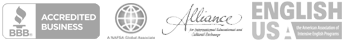Your insurance plan through WellAway includes access to your Member Portal - your personalized online health resource to help you get the most from your healthcare benefits. Through your WellAway Member Portal, you can:
- Find nearby in-network doctors, hospitals, and pharmacies.
- Access policy documents.
- Submit and track claims and access your Explanation of Benefits.
- Access telemedicine services.
- Send questions to WellAway through the secure messaging portal.
We strongly recommend that you register for your WellAway Member Portal as soon as your plan becomes active. You can register online.
Please download this helpful PDF to learn more about setting up your WellAway Member Portal.
If you have any questions about your account or need further assistance, please contact us.
Frequently Asked Questions
Learn more about the WellAway Member Portal below.
-
How do I register for my WellAway Member Portal account?
You can register for your WellAway Member Portal account as soon as your plan becomes active. To do this, please follow the steps below.
- When your policy became active, you received an email inviting you to "Create a Member Portal Account".
- Click on the "Create a Member Portal Account" link in the email and follow the instructions.
- Please note that you must use the email address to which this email was sent, to set up the account.
Once you’ve created your account, you can log in using the steps below:
- Visit www.wellaway.com
- Click on Login at the top right-hand corner of the page
- Select “Member”
- Enter your account email address and password
The WellAway website is mobile-friendly, so you can access this through your mobile device as well as online!
-
What if I need assistance setting up my WellAway Member Portal?
If you require assistance with the portal, please contact ConciergeCare at:
- ConciergeCare U.S.: +1-855-773-7810
- ConciergeCare International: +1-786-453-4008 (collect)
- Email: conciergecare@payerfusion.com
-
Can I file a claim through the WellAway Member Portal?
You will only need to file a claim if you paid for your visit or any prescription medication out of pocket. To file a claim for reimbursement, you must submit the completed claims form and supporting documents through your WellAway Member Portal. You can learn more about the claims process through the Claims Center.
-
What services can I access through my WellAway Member Portal?
Through the WellAway Member Portal, you’ll be able to access your policy documents, find providers and pharmacies in your area, schedule a virtual telemedicine visit, file claims, contact WellAway’s customer service team, and more!