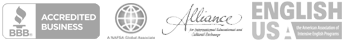Your insurance plan through IMG includes access to MyIMG — your online account center to submit and manage your claims. Through MyIMG you can:

- Submit claims online
- View and track claims status
- Download and view your EOB's (Explanation of Benefits)
- Secure message the claims team
To access the system, please visit the MyIMG website:
We strongly recommend that you register for your MyIMG account as soon as your coverage starts. Once you’ve registered, any future updates on the status of your claims will be sent to you via email, making it easier to track your claims! Please download this helpful PDF to learn more about setting up your account and filing claims:
If you have any questions about your MyIMG account or need further assistance, please contact us.
Frequently Asked Questions
Learn more about MyIMG below.
-
How do I register for my MyIMG account?
You can register for your MyIMG account once your coverage is active. To do this, please follow the steps below.
- Visit the MyIMG Registration page.
- Enter your IMG Insured ID Number (this can be found on your insurance ID card).
- Enter your Date of Birth.
- Once you have done that, the system will walk you through the rest of the setup process.
-
Do I need to file a claim after every visit?
You will only need to file a claim if you paid for your visit or any prescription medication out of pocket. You will be able to submit your claim, along with any itemized receipts, bills, medical notes, etc. right online through MyIMG.
If you were not required to pay for your visit upfront, the doctor's office or hospital should submit the claim directly for processing. Once your claim has been processed, or if any additional information, like a Claim Form, Accident Questionnaire, or medical records, are requested, you’ll receive an email letting you know to log in to your MyIMG account so you can check on the status. Please note: You will only receive an email notification if you’ve already registered for your MyIMG account. We recommend registering for your MyIMG account as soon as possible!
Learn more about how to file a claim through the Claims Center! -
Understanding your Explanation of Benefits (EOB)
When a claim is processed, you will be sent an Explanation of Benefits (also called an EOB), which will also be accessible through your MyIMG account. This will explain how your claim has been processed or if any additional information has been requested that you will need to submit. The following PDF document will help you read your EOB and understand how the claim has been processed.