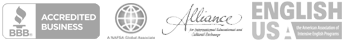Getting Started
Before you seek medical care, you will need to activate your account so you can schedule a Virtual Doctor’s visit:
When activating your account, please follow the instructions included with your insurance ID card (a copy of which can be downloaded from MyDocuments), or please download this helpful PDF.How Can My Daily TeleHealth Help?
- Instant Answer — 3-5 minutes to get connected to a doctor.
- Text with a Doctor — Got a weird symptom or a quick question? Message a doctor anytime—and you can even send pics and documents for better guidance.
- Realtime Video Consultations — Talk face-to-face with a doctor in a private and secure video call, whenever it fits your schedule.
- Mental Health Support — Feeling overwhelmed? Receive recommendations from a Health Care Practitioner on a vast area of topics concerning your mental wellbeing.
- Prescriptions Made Easy — Local doctors can issue prescriptions for common meds when needed, no long waits or awkward pharmacy visits.
- Choose Your Language — Consult in English, Spanish, French, Arabic, Mandarin, and Russian for clear and comfortable communication.
How does it work?
- Sign Up — Head to https://dhig.digital/ and register using your Insured ID # (check your insurance card).
-
Choose a consultation type — Video or chat? English or Spanish? It´s up to you.
- Text consultations are better if you need an answer to a general question about your health.
- Video consultations are required if you want to obtain a prescription or have a more in-depth conversation with a doctor.
- Tell Us What’s Up — Submit your non-emergency health concern.
- Hang Tight — You will be matched with a suitable doctor who can answer your case and they will reach out to you in 3–5 minutes (faster than your food delivery).
- The Doctor Will See You Now — Get real-time advice — no waiting rooms, no awkward small talk.
- Get What You Need — Receive prescriptions and consultation reports online.
- Leave Feedback — After the consultation you will be able to rate your experience.
- Follow the Doctor’s Orders — And get well soon!
Frequently Asked Questions
Learn more about My Daily Telehealth below.
-
Why am I having trouble registering for My Daily Telehealth?
There could be a few reasons why you cannot register for the Teladoc service. The most common reasons include:- Your program has not started — You will not be able to register for the My Daily Telehealth service until after your insurance plan has started. If you aren’t sure when your plan starts, check your insurance ID card to confirm your plan's effective date, or ask your sponsoring organization.
- You entered your insurance ID incorrectly — You will not be able to set up your account unless you enter your insurance ID correctly when registering. Please make sure you enter the full Insured ID number, including the “/” sign with the numbers.
-
What kind of medical services can I get with telemedicine?
You can access:- General medical advice
- Mental health support
- Prescriptions (if needed)
-
How much does it cost?
It’s already included in your health insurance — no extra charge! -
How do I book a telemedicine appointment?
Just log into the dhig B2C portal . Once you're signed up, you'll get direct access to telemedicine services where you can book appointments in a few clicks. -
Is telemedicine available 24/7?
Yes — anytime, anywhere! -
Is my consultation private and secure?
Absolutely! All consultations follow GDPR regulations to keep your data safe and confidential. -
What happens if I submit a medical question, then I log out of telemedicine and return after some time?
If you log out and return within 2 hours, your case will remain open, allowing you to continue where you left off.
If more than 2 hours pass, the system will close your existing case, and you'll need to initiate a new one. -
Can I get prescriptions through telemedicine?
Yes, doctors can issue prescriptions if necessary. -
Do I need to download an app?
Nope! You can access everything directly through the dhig B2C Portal on your browser.