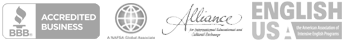Your insurance plan through Cigna includes access to Cigna Envoy - your personalized online health resource to help you get the most from your Cigna Healthcare benefits. Through Cigna Envoy, you can:

- Find nearby in-network doctors and hospitals
- Access policy documents
- Submit and track claims
- Make telemedicine and telecounseling virtual appointments
- Access health and wellbeing resources
- Send questions to Cigna through the secure messaging portal.
We strongly recommend that you register for your Cigna Envoy account as soon as you're enrolled. You can register online or through the mobile app.
Please download this helpful PDF to learn more about setting up your Cigna Envoy account.
Cigna Envoy Registration Guide
If you have any questions about your account or need further assistance, please contact us.
Frequently Asked Questions
Learn more about Cigna Envoy below.
-
How do I register for my Cigna Envoy account?
You can register for your Cigna Envoy account as soon as you are enrolled. To do this, please follow the steps below.
- Download the mobile app OR go to CignaEnvoy.com and within the ‘Customers’ section, select ‘Register’.
- Enter your ID number and click ‘Register’.
- Enter the identifying information, then click ‘Register’.
- Receive your registration confirmation to your email.
- Click the link in the email to continue registration.
- Click ‘Activate Cigna Account’. Now you can set up your password with the requirements provided on screen.
- Click ‘Confirm Password’. You’ll also be prompted to set up two-factor authentication. Two-factor authentication is used to provide added security for your account.
- Choose ‘Email or SMS & submit’.
- Access your account, and read and accept the terms and conditions and any other informational messages.
- Click ‘Continue’.
-
Is Cigna Envoy available in different languages?
Yes! You can set your preferred language in your Envoy Account and will have the following options:
• Chinese • Dutch • English • French • German • Japanese • Portuguese • Spanish Latin America • Spanish Spain
-
Can I file a claim through Cigna Envoy?
You will only need to file a claim if you paid for your visit or any prescription medication out of pocket. You will be able to submit your claim documents and check on the status of your claim online through Cigna Envoy. You can learn more about the claims process through the Claims Center.
-
What services can I access through my Cigna Envoy account?
Through Cigna Envoy, you’ll be able to schedule a Teladoc virtual telemedicine visit, make a telecounseling appointment through the International Member Assistance Program and access wellness resources, search for in-network doctors, hospitals, and pharmacies, and more!