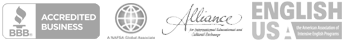Teladoc should be the first place that you seek medical care for non-emergency illnesses and injuries, as it can save you time and money. Inside the USA, your insurance plan includes FREE access to Teladoc through your Cigna Envoy account so you can schedule an appointment right from the comfort of your own home.
Getting Started
To access Teladoc, you will first need to register for your Cigna Envoy account so you can schedule a virtual doctor’s visit. You can learn more about Cigna Envoy and how to set up your account below.
After registering for Cigna Envoy, you can schedule a virtual doctor’s visit at any time right through your account! You can download this helpful PDF to learn more about the Teladoc telemedicine services available through your plan.
Mobile Apps
You can also request a virtual doctor’s appointment on your mobile phone through the Cigna Envoy mobile app or the Cigna Wellbeing mobile app:
Frequently Asked Questions
Learn more about Teladoc below.
-
What Health Concerns Can Teladoc Help Treat?
You can use Teladoc to help treat non-emergency health issues like sinus problems, respiratory infections, allergies, flu symptoms, rashes, and many other illnesses. You can learn more about telemedicine through this helpful flyer. -
How Can I Access Teladoc?
Once you have set up your Cigna Envoy account, you can access Teladoc through the Cigna Envoy website, the Cigna Envoy mobile app, or the Cigna Wellbeing app.
-
How do I make a Global Telehealth virtual appointment through my Cigna Envoy account?
- In the toolbar, select the Find a Provider dropdown and choose Talk to a Doctor 24/7.
- Choose Request a Consultation to make a new appointment or Your Appointments to view any upcoming telehealth appointments already scheduled.
- When asked where you are located, choose the United States and input the state where you are seeking treatment from.
- You will be able to choose a phone or video consultation.
- From there, you will need to input additional information, including your address, email, phone number, medical history, the preferred date and time for your consultation, and the pharmacy of your choice.
- Once you’ve added all of the necessary information, your appointment will be scheduled and you will receive a confirmation via email.
-
How Does Teladoc Work?
After you've created your account, it's simple to request a real-time video, app, or phone consultation with one of Teladoc’s providers. A doctor will review your medical history and perform a video exam or phone consultation usually within minutes. You will then receive your medical records and care instructions electronically, along with any necessary prescriptions sent to your local pharmacy. If you require urgent care, you will be immediately referred to the nearest emergency room or urgent care center. The entire telehealth visit is completed on average within 30 minutes or less. -
How Much Does the Service Cost?
There is no cost associated with using Teladoc, and your plan includes unlimited visits. -
How Long Until I Can Speak with a Doctor?
Teladoc consultations are based on the current demand. Sometimes, you can seek care within the hour, and other times it can take a few hours for your consultation. You will be able to request an On Demand visit, and a doctor will contact you as soon as possible, or you can schedule a visit for a time in the future that works best for you. -
Can I Get a Prescription?
Yes, doctors can submit prescriptions for pick-up at your local pharmacy through the Teladoc service. Please review your policy documents for more information on the prescription benefits included in your plan. -
What if I Need a Referral?
If you are referred for follow-up care outside of Teladoc, any further visits will be handled by your insurance per the benefits of your plan and will need to be submitted to your insurance company for processing.
Group Zone
Learn more about using and managing your international insurance plan.
USA Toll Free: +1.800.441.2668
USA Direct: +1.302.797.3100
For any non-emergency support issues, please either call using the numbers above or contact us via email.